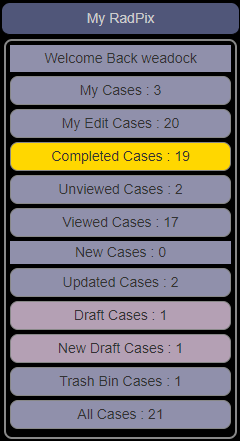
My RadPix
Left panel of main case viewing page with multiple case filters. The number to the right of the item is the number of cases in that group. Click to select different filter, which will then be highlighted in gold, for example “Completed cases”, above.
Each of these can be clicked to view corresponding cases.
My Cases – Shows how many cases logged in user has created.
My Edit Cases – Admin users only see this option. Check box to view all cases.
Completed Cases – Total number of cases in system user can view.
Unviewed Cases – Cases logged in user has not viewed. Note: This can be reset by user or admin using Site Functions, ![]() .
.
Viewed Cases – Cases logged in user has viewed.
New Cases – Cases added since last login.
Updated Cases –– Cases updated since last login.
Draft Cases – Cases in draft status.
New Draft Cases – Draft cases added since last login.
Trash Bin – Cases in trash bin. (Admin only).
All Cases – All cases in system. (Admin only).